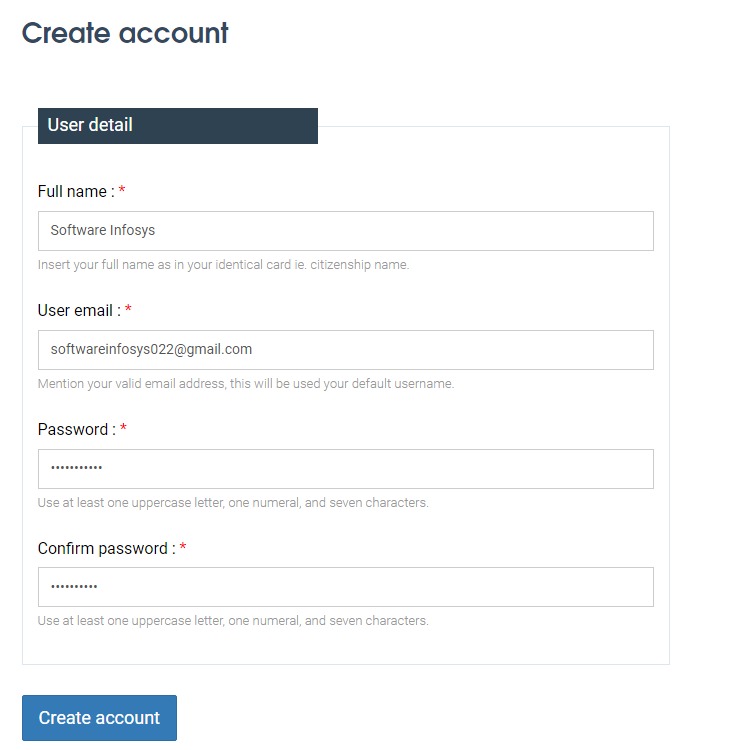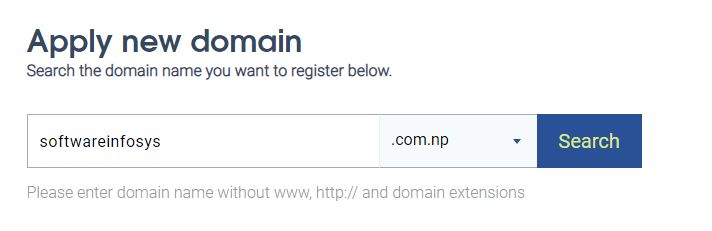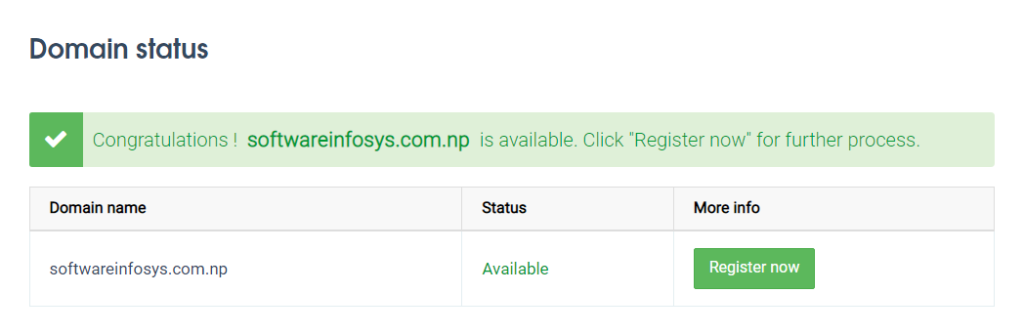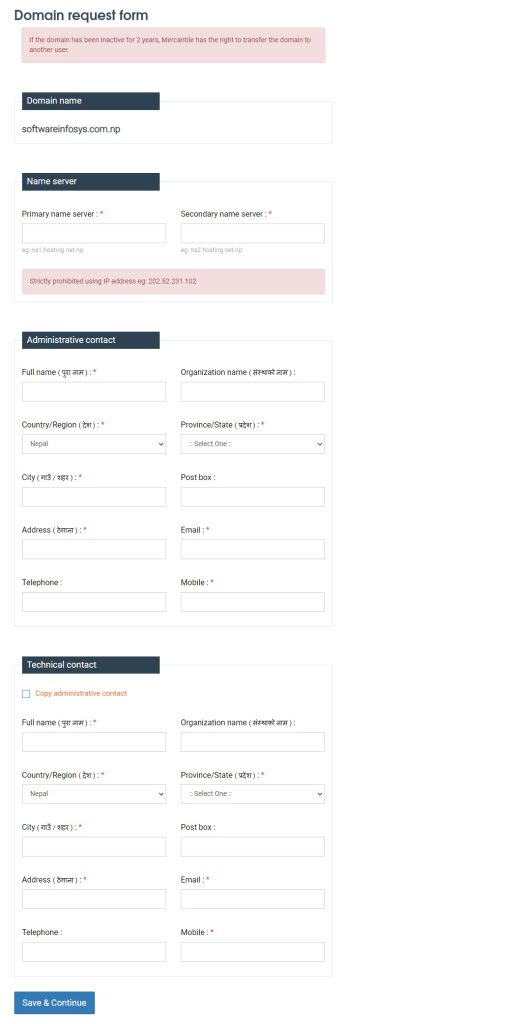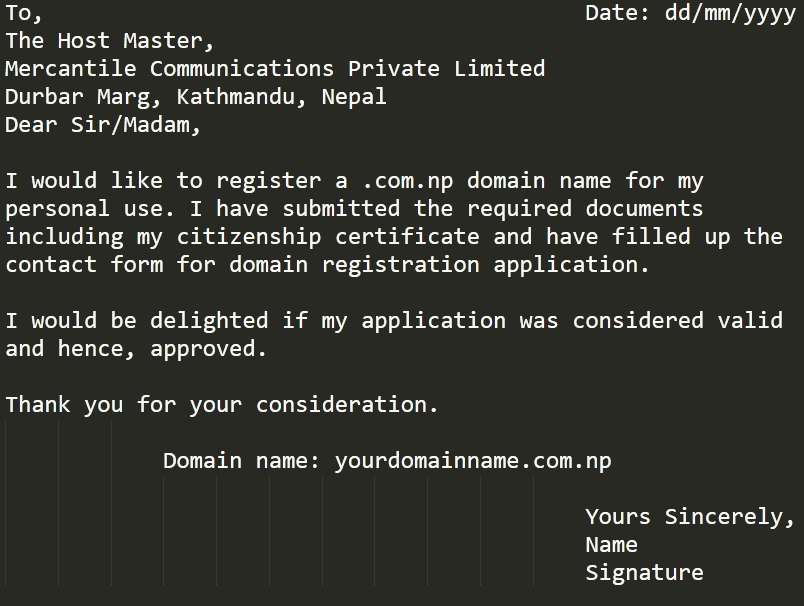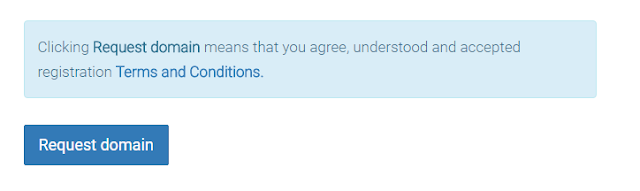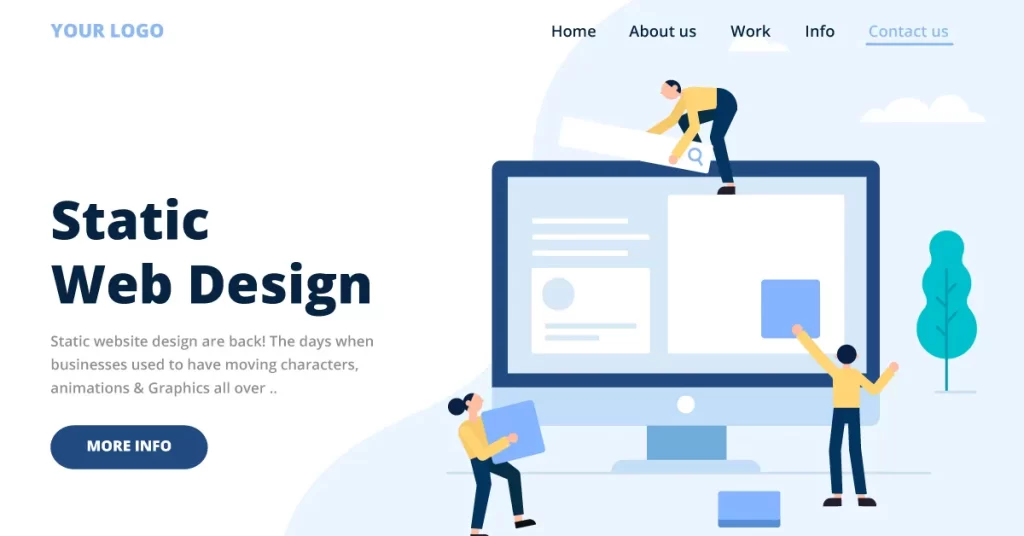SEO (Search Engine Optimization) and SEM (Search Engine Marketing) are both crucial components of digital marketing, but they have distinct focuses and strategies. Here’s the difference between the two:
Search Engine Optimization (SEO):
SEO refers to the process of optimizing a website’s content, structure, and various on-page and off-page elements to achieve higher organic (unpaid) rankings on search engine results pages (SERPs). The primary aim of SEO is to enhance a website’s visibility and relevance in the eyes of search engines, primarily Google, in order to attract organic traffic. Here are some key aspects of SEO:
Organic Traffic: SEO’s primary focus is on generating organic traffic, which means visitors who find your website through search engine results without any paid promotion or advertising. Organic traffic is highly valued as it often represents users actively searching for specific information or solutions.
On-Page and Off-Page Optimization: SEO includes both on-page and off-page optimization techniques. On-page optimization involves optimizing elements on the website itself, such as meta tags, content, and URL structure. Off-page optimization pertains to external factors, such as backlinks and social signals, that affect a site’s rankings.
Long-Term Strategy: SEO is typically considered a long-term strategy. Achieving high organic rankings can take time, and it often requires continuous efforts to maintain and improve those rankings. As search engine algorithms evolve, SEO strategies must adapt accordingly.
Cost-Effective: Compared to SEM, SEO is a cost-effective method of generating traffic because it doesn’t involve direct payment for clicks or impressions. However, it does require an investment in terms of time and resources to optimize a website effectively.
Content-Centric: High-quality, relevant content is at the core of SEO. Search engines prioritize websites that provide valuable information to users. SEO focuses on creating content that matches users’ search intent and is optimized for target keywords.
Limited Control Over Rankings: SEO practitioners have limited control over where a website appears in search results. Rankings are determined by complex algorithms, and the process is highly competitive. While best practices can improve rankings, there are no guarantees of specific positions.
2. Search Engine Marketing (SEM):
SEM encompasses a broader range of strategies and techniques to promote websites on search engines, including SEO. The most prominent element of SEM is pay-per-click (PPC) advertising, where advertisers bid on keywords to display their ads in search results. Here are key aspects of SEM:
Paid Advertising: The central feature of SEM is paid advertising. Advertisers create text or display ads and bid on keywords that trigger those ads when users search for relevant terms. Advertisers are charged for each click on their ads (hence, “pay-per-click”).
Immediate Results: Unlike SEO, which takes time to build organic rankings, SEM provides immediate results. Once an ad campaign is set up, ads can start appearing in search results and generating traffic right away.
Keyword Bidding: Advertisers bid on specific keywords or key phrases related to their products or services. The bid amount and ad quality score determine the ad’s placement in search results. High bids and quality scores can result in better visibility.
Budget Control: SEM offers precise control over advertising budgets. Advertisers can set daily or monthly spending limits to manage their campaign expenses effectively.
Ad Extensions: SEM allows the use of ad extensions, which are additional pieces of information included with ads, such as phone numbers, site links, or location information. These extensions enhance ad visibility and relevance.
Analytics and Tracking: SEM platforms provide robust analytics tools to track ad performance, including click-through rates (CTR), conversion rates, and return on investment (ROI). This data can be used to fine-tune campaigns for better results.
Auction System: Search engines like Google use an auction system to determine which ads appear in the coveted top positions. This system considers both bid amounts and the quality and relevance of the ads.
Key Differences Between SEO and SEM:
Traffic Source: The primary difference between SEO and SEM is the source of traffic. SEO focuses on organic (unpaid) search traffic, while SEM encompasses both organic and paid search traffic. SEO aims to improve organic rankings in search results, while SEM includes paid advertising to generate traffic.
Cost Structure: SEO is a cost-effective strategy in terms of direct advertising expenses since it doesn’t involve paying for clicks or impressions. SEM, on the other hand, is associated with direct costs, as advertisers pay for each click on their ads.
Timeline: SEO is a long-term strategy that requires continuous effort to build and maintain organic rankings. SEM offers immediate results and can drive traffic as soon as ad campaigns are set up.
Control Over Rankings: With SEM, advertisers have more control over where their ads appear in search results. Ad position is determined by bid amounts and ad quality scores. In contrast, SEO practitioners have limited control over organic rankings, as they depend on search engine algorithms and competitive factors.
Ad Format: SEM ads are typically text-based or display ads that appear at the top or bottom of search results pages. SEO, on the other hand, focuses on optimizing various on-page elements and doesn’t involve creating paid ads.
Budget Management: SEM provides precise control over advertising budgets, allowing advertisers to set daily or monthly spending limits. SEO, while cost-effective in terms of direct expenses, requires an investment in time and resources to optimize a website effectively.
Tracking and Analytics: SEM offers advanced tracking and analytics tools for monitoring ad performance and ROI. SEO also involves analytics but primarily focuses on tracking organic search traffic, keyword rankings, and user behavior on the website.
Keyword Bidding: SEM involves keyword bidding, where advertisers bid on specific keywords to display their ads. In SEO, keyword optimization is a crucial aspect of on-page and off-page SEO, but it doesn’t involve bidding on keywords for ad placement.
Ad Extensions: SEM allows the use of ad extensions, which provide additional information with ads, enhancing their visibility and relevance. SEO doesn’t incorporate ad extensions, as it primarily focuses on organic search results.
Synergies Between SEO and SEM:
While SEO and SEM have distinct differences, they can complement each other in a well-rounded digital marketing strategy. Here are some ways in which they can work together:
Keyword Research: Both SEO and SEM benefit from thorough keyword research. Identifying the right keywords allows you to target the most relevant terms in both organic and paid search strategies.
Landing Page Optimization: A well-optimized landing page is essential for both organic and paid traffic. It should align with the keywords and ad content to provide a consistent user experience.
Content Creation: High-quality content is crucial for SEO, but it can also be utilized in SEM. Content-driven SEM campaigns, such as content marketing or display advertising, can complement organic SEO efforts.
Branding: SEM can help enhance brand visibility and recognition, which can have a positive impact on organic search traffic. When users see your ads in paid search results and organic listings, it reinforces your brand presence.
Analytics Data: Data collected from both SEO and SEM efforts can provide insights into user behavior, preferences, and conversion paths. This data can inform strategy adjustments for both channels.
Remarketing: Remarketing campaigns, a part of SEM, can be used to re-engage users who have previously visited your site. By implementing effective remarketing, you can encourage users to return through organic search in the future.
A/B Testing: A/B testing, commonly used in SEM, can also be applied to SEO strategies to optimize elements like title tags, meta descriptions, and on-page content for improved click-through rates and conversions.