How to Register com np Domain?

If you are planning to start a new blog or website for your business and looking for a free domain. You can get the country code top-level domain (ccTLD) domain (.com.np) for free and is widely popular in Nepal and its neighboring regions. No registration fee, No renewal fee,it’s completely free. Mercantile Communication in Nepal offers a free service for registering .np ccTLD domains. By registering your own .np domain, you have the opportunity to establish a distinct online presence, whether it’s for a local business, a professional website, a personal blog, or an online portal, signifying your strong connection to the region.
About .np Domain In Nepal
| Domain Extensions | Category | Notes |
| .com.np | commercial | This is an open ccTLD; any person or entity is permitted to register. Though originally intended for for-profit business entities, for a number of reasons it became the “main” ccTLD for domain names and is currently used by all types of entities including nonprofits, schools and private individuals. Domain name registrations may be challenged if the holder cannot prove an outside relation justifying reservation of the name, to prevent “squatting”. |
| .coop.np | cooperatives | The .coop.np ccTLD is limited to cooperatives. |
| .edu.np | educational | The .edu.np ccTLD is limited to specific educational institutions such as, but not limited to, primary schools, middle schools, secondary schools, colleges, and universities. |
| .gov.np | governmental | The .gov.np ccTLD is limited to Nepal governmental entities and agencies. |
| .info.np | information | This is an open ccTLD; any person or entity is permitted to register. |
| .mil.np | Nepal military | The .mil.np ccTLD is limited to use by the Nepal military. |
| .name.np | individuals, by name | This is an open ccTLD; any person or entity is permitted to register; however, registrations may be challenged later if they are not by individuals (or the owners of fictional characters) in accordance with the domain’s charter. |
| .org.np | organization | For use by non-profit organizations, and still primarily used by same. |
| .net.np | network | For use by domains pointing to a distributed network of computers, or “umbrella” sites that act as the portal to a set of smaller websites. |
To register a free .com.np domain in Nepal, you’ll need to follow the guidelines and requirements set by the Nepal Network Information Center (Nepal NIC). Here’s a step-by-step guide on how to register a .com.np domain:
1. Create an account on register.com.np:
You will need an account on register.com.np to register any NP ccTLD domain (.np domain). To create an account:
- Go to https://register.com.np/register
- Enter all details (Full Name, Email, Password) and click on “Create Account” button.
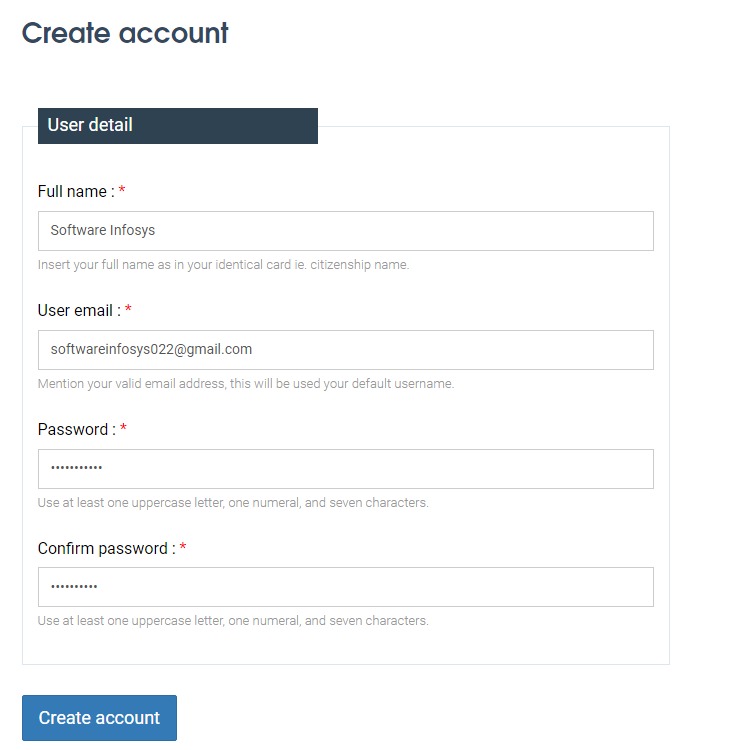
- You will see a success message “Thank You for Registering! Please check your email to activate your account”.You will see a success message “Thank You for Registering! Please check your email to activate your account”.
- Check your email and click on verify button.
2. Check for Domain Availability
Now, you need to find out if the domain you want to register is available or not. These .np domains are provided on a first-come, first-serve basis.
- Log In at register.com.np/login
- Check if the domain name you want to register is available or not. For example, to check if softwareinfosys.com.np is available or not, enter softwareinfosys in the text box, select eligible extension (.com.np, .info.np, or .name.np) from the dropdown then press search.
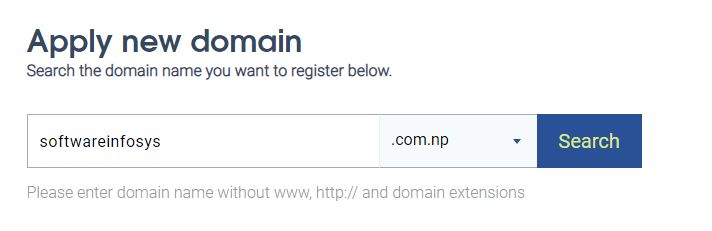
- If it’s available, proceed to registration by clicking “Register Now” else, search for another domain name.
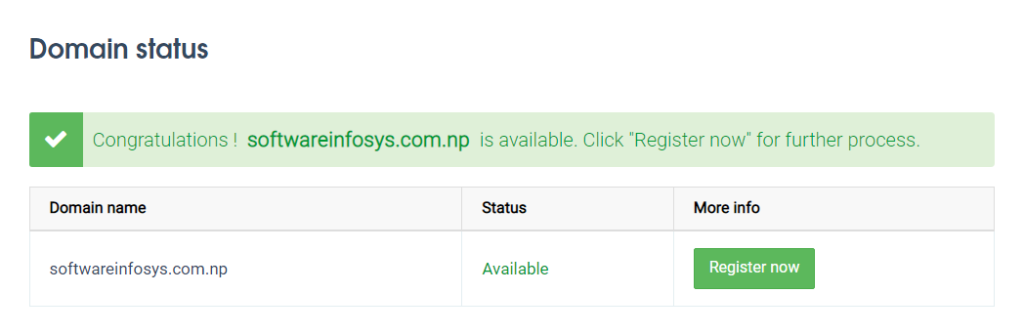
After click on ‘Register Now’button, you should see your domain name written in a new form.
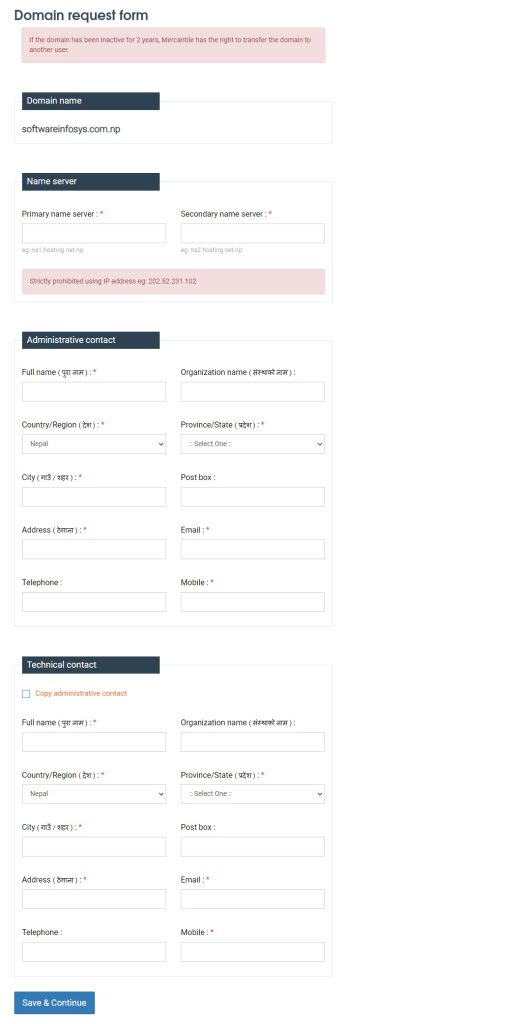
- Below the domain name, type in the name servers. For now, the name servers can be,
For Primary name server: ns1.dns-parking.com
For Secondary name server: ns2.dns-parking.com
- Fill in all your details in the ‘Administrative contact’ form.
Note: The labels assigned with an asterisk, * , are mandatory to be filled. Do not skip them.
For the ‘Technical contact’ form, choose the ‘Copy administrative contact’ option.
- Finally,after you’ve filled up the form, click ‘Save and continue’ button.
3. Submitting Document
- After you’ve saved your contact details in the form, you’ll be proceeded to a new window to submit essential documents, then click save for each document. All documents must be in image format ( jpg, jpeg).
- For an individual’s domain name, you need to submit scanned images of your citizenship and a hand-written cover letter.
- For an organization’s domain name, you need to submit scanned image of the company’s registration certificate and a hand-written cover letter.
- A sample format of the Cover Letter for a personal domain can be:
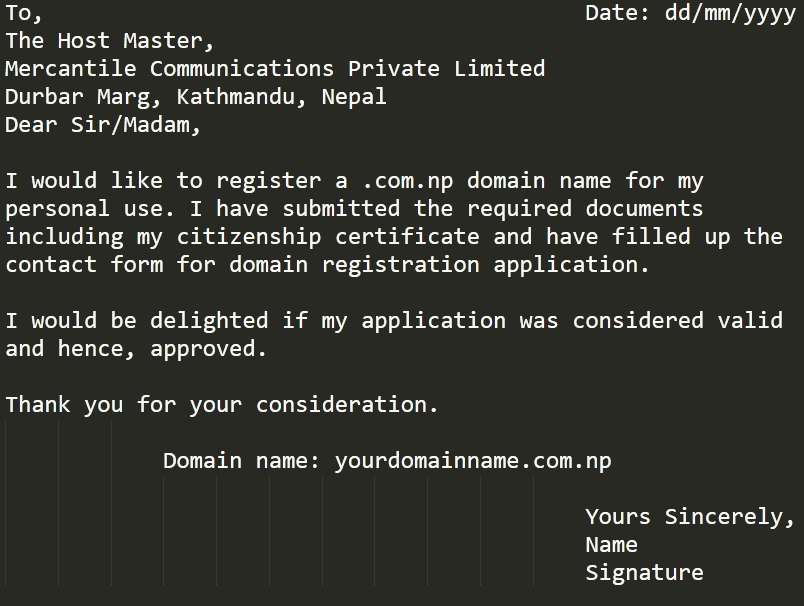
The naming conventions of the scanned image files is, at the time of this post, a critical topic when applying for a domain name.
For Citizenship, you should name the images: yourdomainname.com.np_front_citzenship.jpg and yourdomainname.com.np_back_citzenship.jpg.
For Cover Letter, you should name the image: yourdomainname.com.np_coverletter.jpg.
Consider the available image formats.
- After uploading the images, click the ‘Request domain’ button that appears at the end of the form.
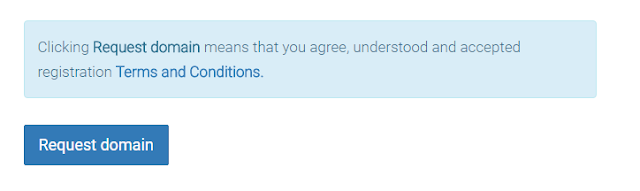
Then, you’ll be redirected to your dashboard where you can check the status of your domain application. It can take 2-3 working days for your request to be processed. If you have followed all the steps mentioned above and have read the terms and conditions, your application will likely be approved and you will see it listed under ‘Active domain’ section. You are then open to use your active domain name.